前言
最近微信的小程序越来越多了,随之带来的问题是:小程序如何做自动化测试?
本篇以摩拜小程序为例,介绍如何定位小程序里面的元素运行环境:
android 7.0
appium v1.7.1webview进程
1.小程序和微信公众号还不太一样,基本思路差不多,先配置:chromeOptions
'chromeOptions': {'androidProcess': 'com.tencent.mm:appbrand0'}
2.androidProcess进程可以通过adb shell去查看,先点开摩拜小程序,然后进adb shell
C:\Users\admin>adb shellHWBND-H:/ $ dumpsys activity top | grep ACTIVITY ACTIVITY com.tencent.mm/.plugin.appbrand.ui.AppBrandUI d0f2ff4 pid=9104HWBND-H:/ $ ps 9104USER PID PPID VSIZE RSS WCHAN PC NAMEu0_a119 9104 495 2706272 283720 0 0000000000 S com.tencent.mm:appbrand0HWBND-H:/ $
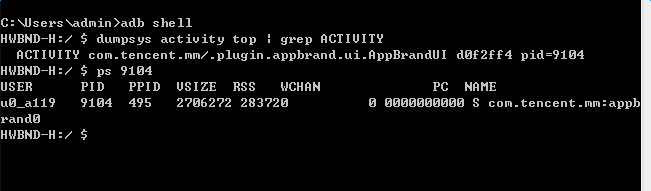
3.com.tencent.mm:appbrand0 这个就是我们要找到的了
摩拜小程序
1.先点开微信首页,下滑页面,出现小程序菜单后点击‘摩拜’
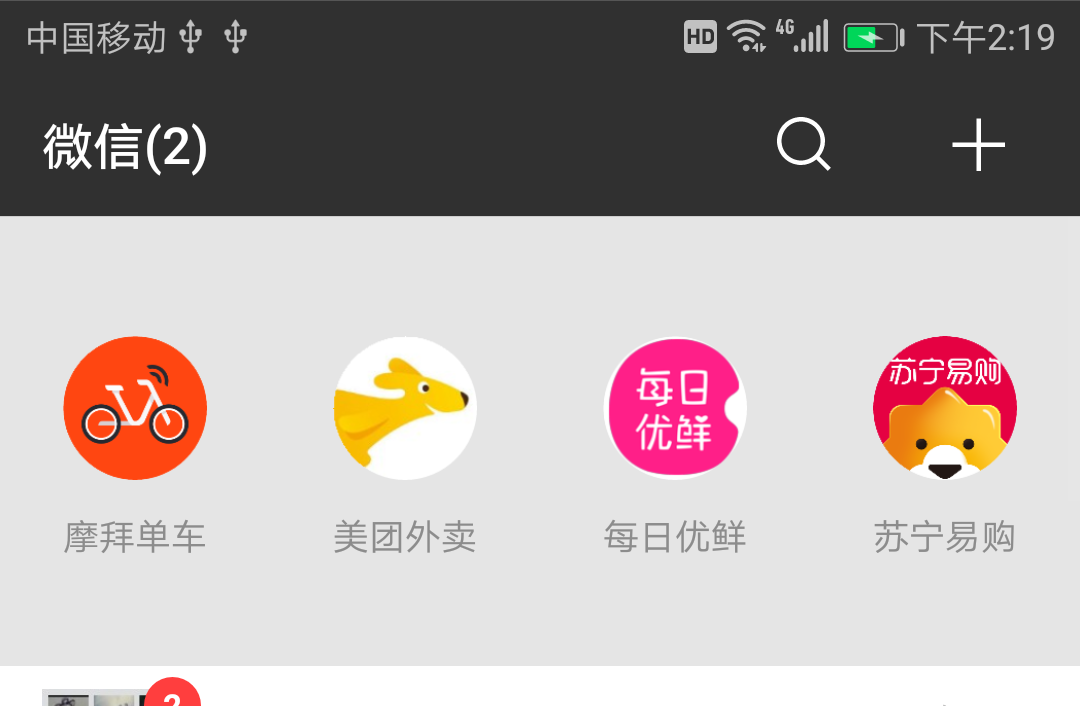
2.代码实现:
def swipeDown(driver, t=500, n=1): '''向下滑动屏幕''' l = driver.get_window_size() x1 = l['width'] * 0.5 # x坐标 y1 = l['height'] * 0.25 # 起始y坐标 y2 = l['height'] * 0.75 # 终点y坐标 for i in range(n): driver.swipe(x1, y1, x1, y2,t)# 向下滑动swipeDown(driver)
小程序操作
1.进入小程序后点右下角的头像,这里可以通过坐标去点击
由于每个手机分辨率不一样,这里可以直接去计算下图标在屏幕的比例
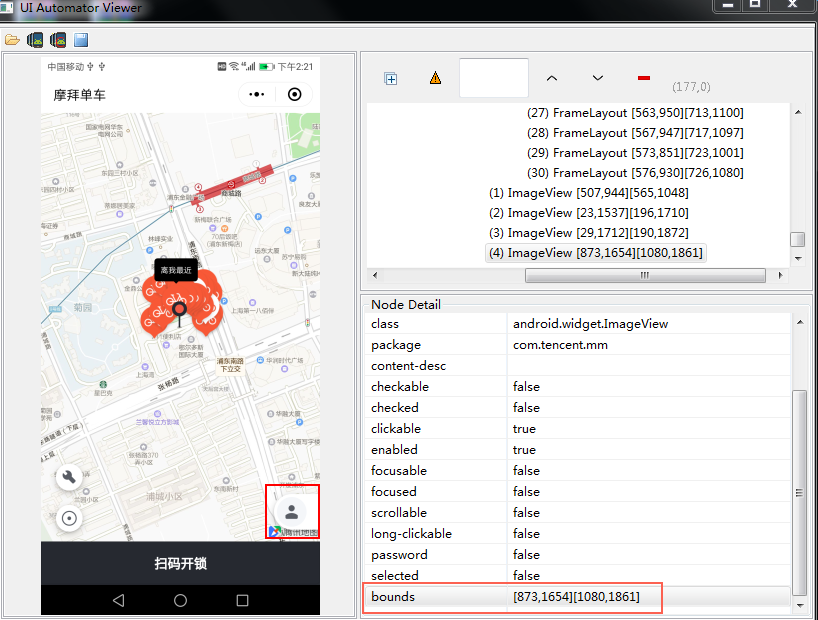
2.接着点击“发红包赚赏金”
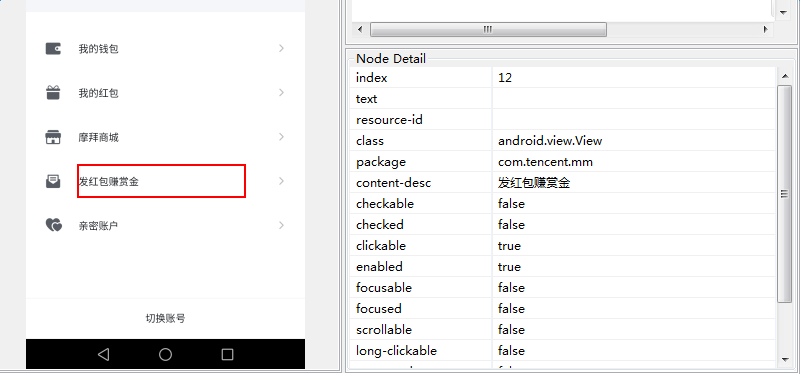
# 注意,这里是不需要切换的,别踩坑了!!!!!!# driver.switch_to.context('WEBVIEW_com.tencent.mm:tools') # 不要加这行time.sleep(3)# tap触摸右下角那个菜单坐标 [873,1654], [1080,1861]driver.tap([(873, 1654), (1080, 1861)], 500)# 点发红包赚赏金driver.find_element_by_accessibility_id("发红包赚赏金").click() 参考代码
# coding:utf-8from appium import webdriverfrom appium.webdriver.common.touch_action import TouchActionimport time# 作者:上海-悠悠 QQ交流群:512200893desired_caps = { 'platformName': 'Android', 'platformVersion': '7.0', 'deviceName': 'A5RNW18316011440', 'appPackage': 'com.tencent.mm', 'appActivity': '.ui.LauncherUI', 'automationName': 'Appium', # 'unicodeKeyboard': True, # 'resetKeyboard': True, 'noReset': True, 'chromeOptions': {'androidProcess': 'com.tencent.mm:appbrand0'} }driver = webdriver.Remote('http://localhost:4723/wd/hub', desired_caps)time.sleep(10)def swipeDown(driver, t=500, n=1): '''向下滑动屏幕''' l = driver.get_window_size() x1 = l['width'] * 0.5 # x坐标 y1 = l['height'] * 0.25 # 起始y坐标 y2 = l['height'] * 0.75 # 终点y坐标 for i in range(n): driver.swipe(x1, y1, x1, y2,t)# 向下滑动swipeDown(driver)time.sleep(2)# 点开小程序driver.find_elements_by_id("com.tencent.mm:id/r9")[0].click()time.sleep(4)print(driver.contexts)# 注意,这里是不需要切换的,别踩坑了!!!!!!# driver.switch_to.context('WEBVIEW_com.tencent.mm:tools')time.sleep(3)# tap触摸右下角那个菜单坐标 [873,1654], [1080,1861]driver.tap([(873, 1654), (1080, 1861)], 500)# 点发红包赚赏金driver.find_element_by_accessibility_id("发红包赚赏金").click() 上海-悠悠 QQ交流群:330467341